You don’t need Adobe’s $600 suite to create pro designs. Here’s how I saved $5,000/year using these AI tools. Best AI Tools for Graphic Designers on a Budget. Free AI Design tools for graphic designers.
Listen, I get it. As a graphic designer who started freelancing three years ago, I was drowning in subscription fees. Adobe Creative Cloud alone was eating over $50 from my monthly budget, and that was the “special” price. Then one rough month, I couldn’t afford to renew, and panic set in. Would I have to tell clients I couldn’t complete their projects?
That crisis forced me to explore alternatives, and I discovered something surprising: AI-powered design tools aren’t just cheaper—many are actually more efficient for certain tasks. What used to take me hours in Photoshop now takes minutes with the right AI tool.
I’ve spent the last year building my entire workflow around these budget-friendly options, testing dozens to find the ones that actually deliver professional results. This isn’t about cutting corners; it’s about working smarter. Let me walk you through the best options I’ve found, organized by price point and functionality.
Table of Contents
Free AI Design Tools That Actually Work
Let’s start with the tools that won’t cost you a dime but still pack a serious punch. These aren’t watered-down “lite” versions—they’re robust platforms that just happen to offer incredible free tiers.
Canva (Free Plan + Premium Features)
Canva has evolved far beyond basic templates. Their AI features now rival premium tools:
Magic Design: Upload a reference image or describe what you want, and Canva’s AI generates complete designs you can customize. I’ve created event posters in under 10 minutes that clients assumed took hours.
AI Background Remover: This feature alone used to cost $9.99/month on dedicated platforms. Canva’s version works flawlessly for product photos and portraits.
Text to Image: Need custom illustrations? Describe what you want, and Canva generates unique images that match your brand style.
The free plan gives you access to most AI functions with some monthly usage limits. For many freelancers and small businesses, those limits are generous enough.
Pro Tip: Canva’s free tier refreshes its AI credits monthly. I schedule image-heavy projects around that renewal date to maximize what I can do without paying.
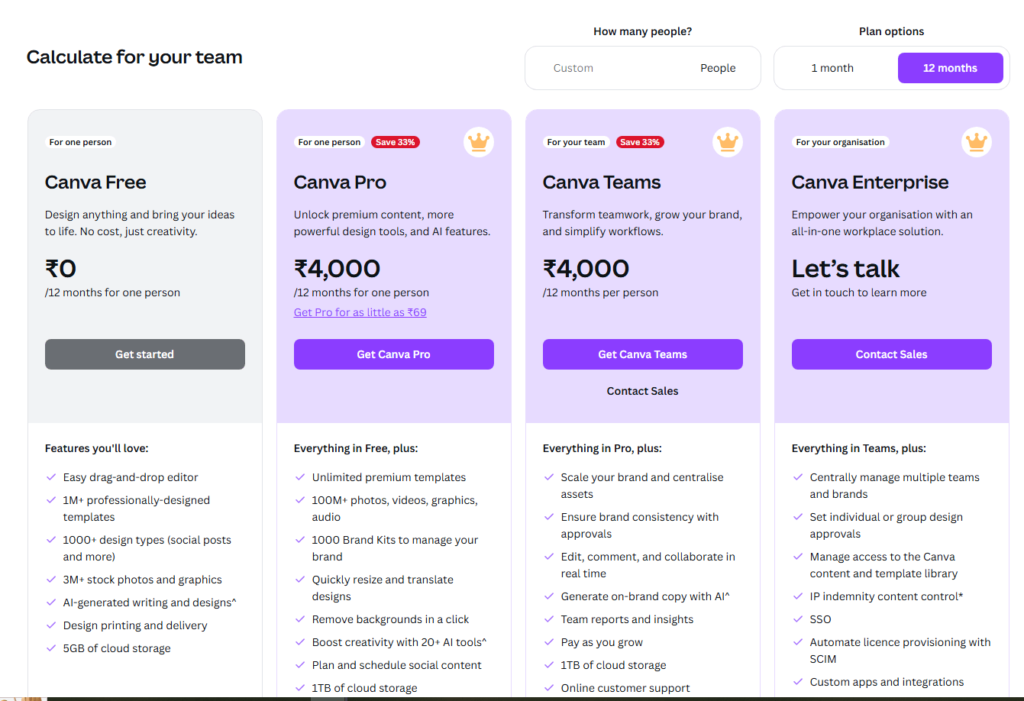
Khroma (Completely Free)
Color selection used to be my biggest time sink. I’d spend hours tweaking palettes, second-guessing every choice.
Khroma changed that completely. This AI tool learns your color preferences through a quick onboarding process where you select colors you like. It then generates unlimited custom palettes that actually work well together.
What makes Khroma special is how it understands color psychology and accessibility. The palettes it creates aren’t just visually pleasing—they’re functional for your specific project needs.
I’ve used Khroma for everything from website redesigns to brand identity packages, and clients consistently praise the “distinctive yet harmonious” color schemes.
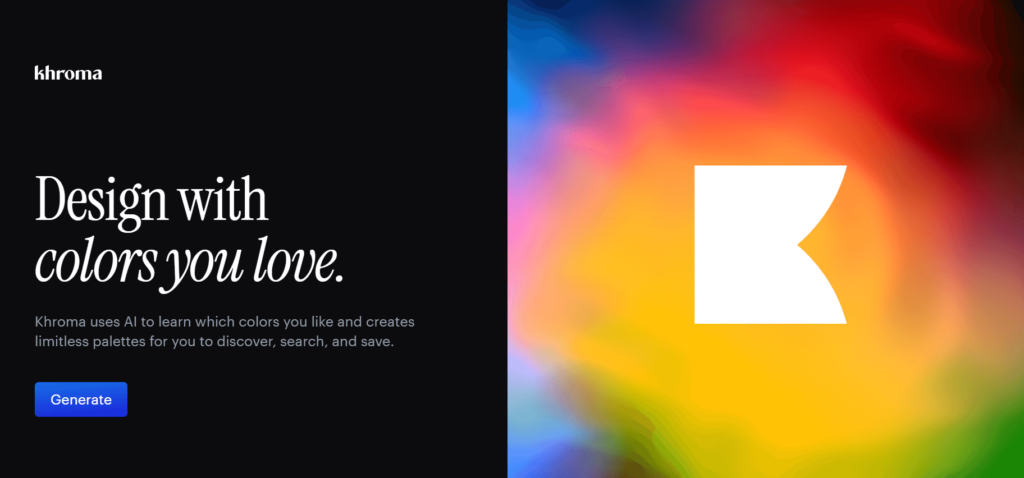
Uizard (Free Plan)
Wireframing and prototyping used to require expensive specialized software. Uizard changed that with their AI-powered platform.
The most impressive feature? Draw a rough sketch on paper, upload a photo of it, and Uizard transforms it into a clean, professional wireframe or prototype. This has revolutionized my ideation process—I can sketch ideas anywhere and have workable digital versions in minutes.
The free plan lets you create up to 3 projects with limited export options, but that’s enough to test concepts with clients before committing to a direction.
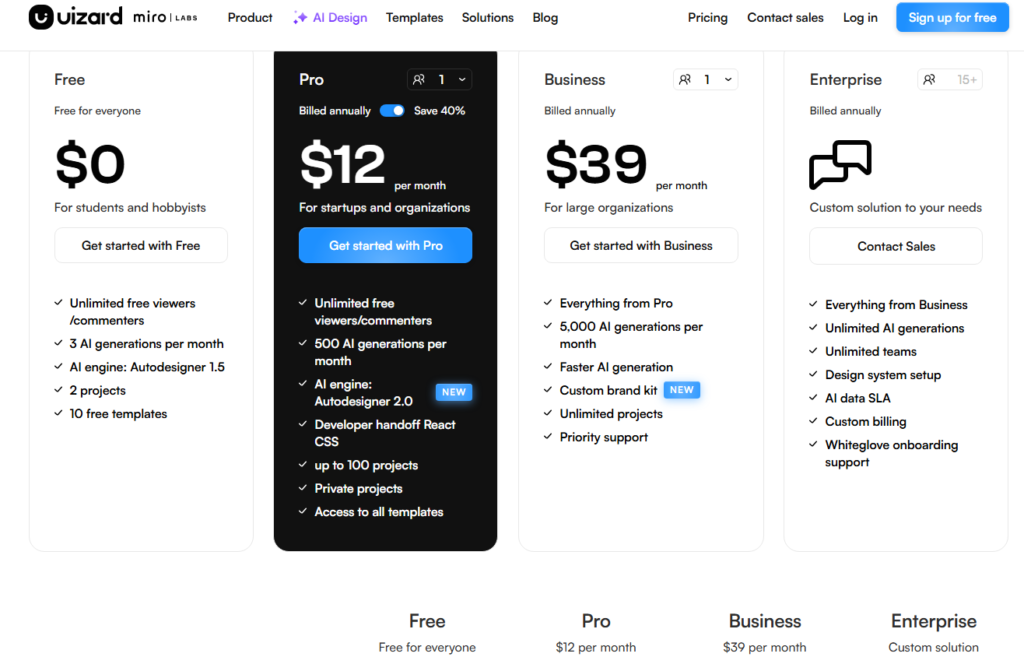
DALL-E Mini / Craiyon (Free)
When you need custom illustrations but lack the budget for a dedicated illustrator, DALL-E Mini (now called Craiyon) can be surprisingly effective.
The free version doesn’t match the quality of paid AI image generators, but with specific prompting techniques, you can create usable illustrations for blog posts, social media, and even presentations.

My Technique: Generate multiple versions of what you need, pick the best elements from each, then enhance them with simple editing in Canva or another tool. The result doesn’t look AI-generated but rather like stylized custom artwork.
Here’s a side-by-side comparison of what these free tools can accomplish:
| Task | Traditional Software | Free AI Alternative | Time Saved |
|---|---|---|---|
| Background Removal | Photoshop ($20.99/mo) | Canva (Free) | 5-15 minutes per image |
| Color Palette Creation | Adobe Color ($20.99/mo with CC) | Khroma (Free) | 30-60 minutes per project |
| Basic Wireframing | Sketch ($99/year) | Uizard (Free) | 1-2 hours per concept |
| Simple Illustrations | Illustrator ($20.99/mo) | DALL-E Mini/Craiyon (Free) | 1-3 hours per illustration |
Affordable Paid Tools (Under $20/month)
Sometimes you need more than what free tools can offer, but that doesn’t mean breaking the bank. These affordable options provide professional capabilities at a fraction of industry-standard prices.
Designs.ai ($19/month for full suite)
This comprehensive platform combines multiple AI tools:
Logomaker: Generate custom logos based on your industry, color preferences, and style guide. The AI creates multiple variations you can refine.
Videomaker: Transform static designs into animated videos with AI-generated transitions and effects.
Mockups: Place your designs on realistic product mockups automatically, with smart perspective and lighting adjustments.
What makes Designs.ai worth the $19 monthly fee is how these tools integrate. You can create a complete brand package—logo, social media templates, business cards, and animated content—all within one platform.
I’ve used Designs.ai for three client rebrandings, and each time they were shocked at how comprehensive the deliverables were for what I charged. The platform essentially replaced what would have required Illustrator, After Effects, and Photoshop subscriptions.

Looka ($20 one-time fee per logo)
While Designs.ai offers more variety, Looka specializes in one thing: incredibly polished logo design. Their AI analyzes millions of professional logos to generate custom designs based on your preferences.
What sets Looka apart is their business model. Instead of a subscription, you pay a one-time $20 fee for each logo package. This includes multiple file formats and full commercial usage rights.
For freelancers who create logos occasionally rather than constantly, this pricing model makes much more sense than an ongoing subscription.
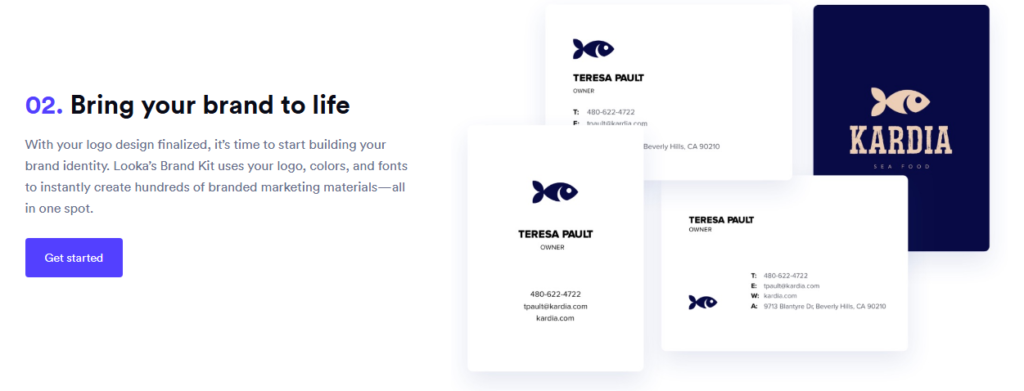
Remove.bg Premium ($9.99/month)
While Canva offers background removal for free, Remove.bg’s premium version handles complex cases that would otherwise require manual Photoshop work:
- Fine hair details against varied backgrounds
- Transparent or reflective products
- Complex shadows that need preservation
At $9.99/month, it’s significantly cheaper than maintaining a Photoshop subscription just for this function. I use it primarily for e-commerce clients who need hundreds of product images processed consistently.
Midjourney ($10/month)
If you’re regularly creating conceptual imagery, illustrations, or need more sophisticated visual assets, Midjourney is worth every penny of its $10 monthly subscription.
Unlike free alternatives, Midjourney creates genuinely usable commercial illustrations with proper resolution and quality. The learning curve for effective prompting is steeper, but once mastered, you can generate images that previously would have required commissioning an illustrator for hundreds of dollars each.
I’ve used Midjourney to create:
- Custom hero images for websites
- Stylized illustrations for packaging design
- Conceptual images for pitch decks
- Mood boards and visual direction documents
The key advantage is consistency—once you find a prompt style that works for your brand, you can create unlimited variations with the same aesthetic.
Pro Tip: Figma + AI Plugins (90% Cheaper Than Illustrator)
Here’s my biggest money-saving discovery: Figma’s free plan combined with specific AI plugins can replace most of what I used to do in Illustrator and InDesign.
Figma itself is free for individuals (up to 3 files), but the magic happens when you add these plugins:
1. Designed With AI (Free): Automatically generates layouts based on your content and brand guidelines.
2. Autoflow ($8.99/month): Creates flowcharts and diagrams from text descriptions—essential for UX work and presentations.
3. Content Reel (Free): Generates placeholder content tailored to your specific industry.
Combined, you’re looking at under $10/month for capabilities that would cost you $52.99/month with Adobe’s Illustrator and InDesign.
The Workflow Hack: I use Figma for all my initial design and layout work, then export to specialized tools only for specific final touches. This approach has cut my software costs by over 80% while actually improving my turnaround time.
The Budget-Conscious Designer’s Complete Stack
Based on two years of testing and client work, here’s my recommended stack for different budget levels:
The Zero-Budget Starter ($0/month)
- Canva (Free): For layouts, basic editing, and presentations
- Khroma: For color palette generation
- Uizard (Free): For wireframing and prototyping
- Figma (Free): For more advanced design work
- DALL-E Mini/Craiyon: For basic illustrations
The Professional Freelancer ($25-30/month)
- Everything in the Zero-Budget stack, plus:
- Midjourney ($10/month): For custom illustrations and visual assets
- Designs.ai ($19/month): For comprehensive branding projects
- Figma Pro ($12/month): Only if you need more than 3 active files
The Small Agency Alternative ($50-60/month)
- Everything in the Professional stack, plus:
- Remove.bg Premium ($9.99/month): For high-volume image processing
- Autoflow for Figma ($8.99/month): For client presentations and documentation
- Runway ($15/month): For AI video editing and motion graphics
Compare this $60/month maximum to Adobe’s Creative Cloud suite at $54.99/month for just a single app or $82.49/month for the full suite, and you’re still saving significantly while gaining AI capabilities Adobe is still implementing.
Specialized Tools Worth Considering | Best AI Tools for Graphic Designers on a Budget
Beyond the core tools above, these specialized AI platforms solve specific design problems brilliantly:
Fontjoy (Free)
Struggling with font pairing? Fontjoy uses AI to generate harmonious typography combinations based on contrast, hierarchy, and style matching.
Let’s Enhance ($9/month)
This AI upscaling tool increases image resolution without the quality loss of traditional methods. Essential if you work with stock photos or client-provided images that need enlargement.
Cleanup.pictures (Free/Premium $5/month)
Perfect for removing unwanted elements from images—people in the background, power lines, text, or other distractions. The free version handles basic removals, while the premium version manages more complex scenes.
ColorMind (Free)
While Khroma learns your preferences, ColorMind analyzes current design trends to suggest contemporary palettes. I often cross-reference both tools when working on forward-looking brands.
But What About [Industry Standard Tool]?
I know what you’re thinking. Will clients take you seriously if you’re not using industry-standard tools? In my experience, absolutely yes—with one important condition: the results must be professional.
Clients care about outcomes, not processes. They want designs that look professional, convert well, and arrive on time. Most never ask what software I used unless they’re specifically curious about an effect or technique.
The truth is, these AI tools often produce more contemporary designs faster than traditional methods. What once took days in Photoshop can now be accomplished in hours, allowing you to compete with larger agencies despite your budget constraints.
The Real-World ROI
Let me share some concrete numbers from my own business transition:
Before switching to AI tools:
- Software costs: $82.49/month ($989.88/year) for Adobe Creative Cloud
- Average time per project: 14.5 hours
- Average project rate: $750
After switching to AI tools:
- Software costs: $39.98/month ($479.76/year) for my entire stack
- Average time per project: 9.7 hours
- Average project rate: $750
This represents:
- 52% reduction in software costs ($510.12 annual savings)
- 33% reduction in project time
- 50% increase in hourly effective rate
- Ability to take on 3-4 more projects monthly
The most significant change wasn’t the software savings—it was the efficiency gain. By reducing my average project time while maintaining the same pricing, my effective hourly rate increased from $51.72 to $77.32.
Read: VRC Avatar Descriptor Features
Strapped for Cash? Take Our Quiz to Find Your Perfect AI Design Stack
Still not sure which tools would work best for your specific situation? I’ve created a quick 5-question quiz that will recommend the perfect AI design stack based on:
- Your typical project types
- Your budget constraints
- Your technical comfort level
- Your client expectations
- Your existing software knowledge
[Take the AI Design Stack Quiz →]
Conclusion: The Future Is AI-Assisted, Not AI-Replaced
Let me be clear: AI tools won’t replace human designers. What they do is automate the tedious aspects of design work while amplifying our creative capabilities.
The designers who will thrive in the coming years aren’t those who resist these tools but those who strategically incorporate them into their workflows. Budget shouldn’t be the barrier that prevents talented designers from competing in today’s market.
I’d love to hear about your experiences with these tools or answer questions about specific aspects of my AI-powered workflow. Drop a comment below or reach out directly—I’m always happy to help fellow designers optimize their processes.
Looking for more design resources? Check out my guides on [Canva Pro Hacks That Feel Like Cheating] and [The Best Adobe Firefly Alternatives That Cost Nothing].